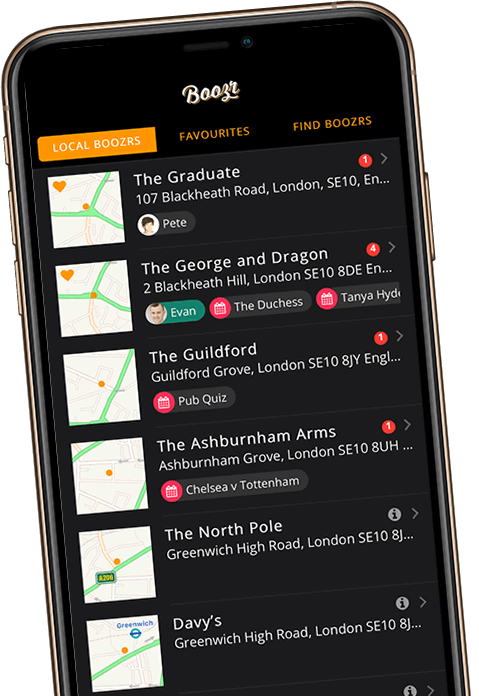
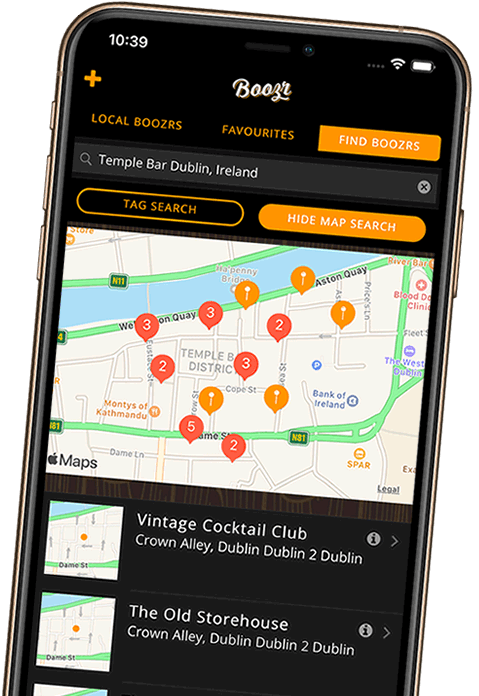



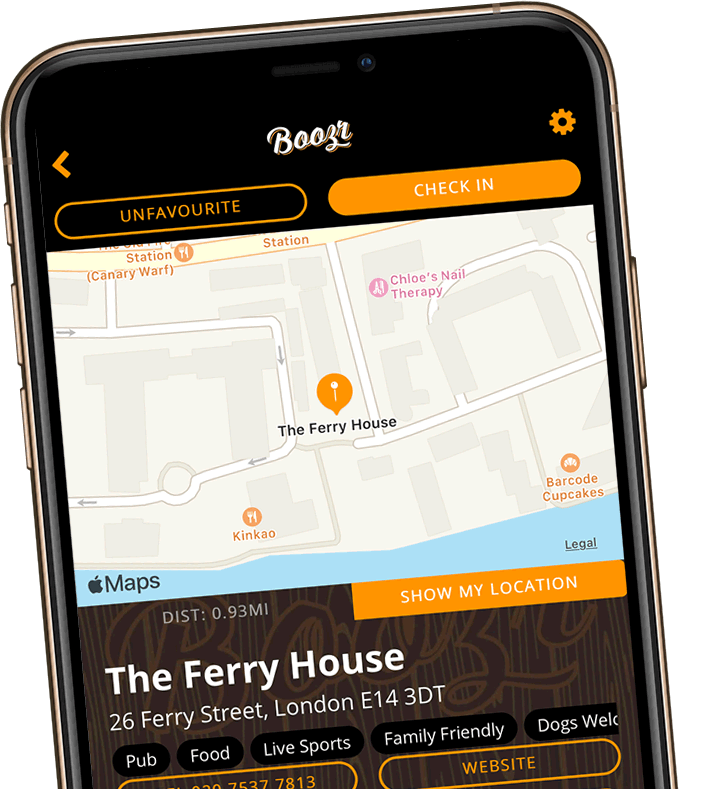
Meet Boozr - a social network for people who do their socialising in person. A directory of pubs, bars and clubs worldwide combined with full social networking features that let you connect with your friends in the pubs you love like never before. It’s perfect for footie fans that want to know where everyone is watching the match; quiz teams keeping tabs on who’s coming tonight, or just about anyone who enjoys a drink with their mates.
We hope you are enjoying the features of Boozr. You can report any problem listings from within the App, or head over to our Facebook page for more help or to suggest new features that you'd like to see in a future version of the App.
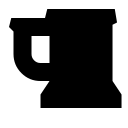
Boozr opens with a list of pubs, bars and clubs near you - and if any of your mates are going to them, or if there's an event on tonight, you'll see that right there.
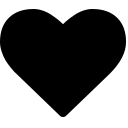
When you add a pub to your favourites list you can opt to be notified when one of your friends either checks in or says they’re planning to go.
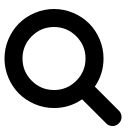
Search by name, location or facilities. And with Boozr you can drag a map view to find pubs in any area, then filter the results by tags.
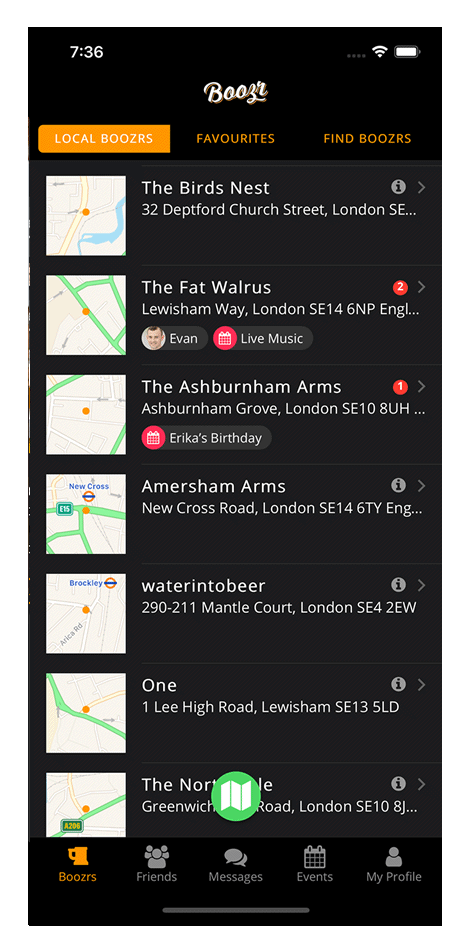
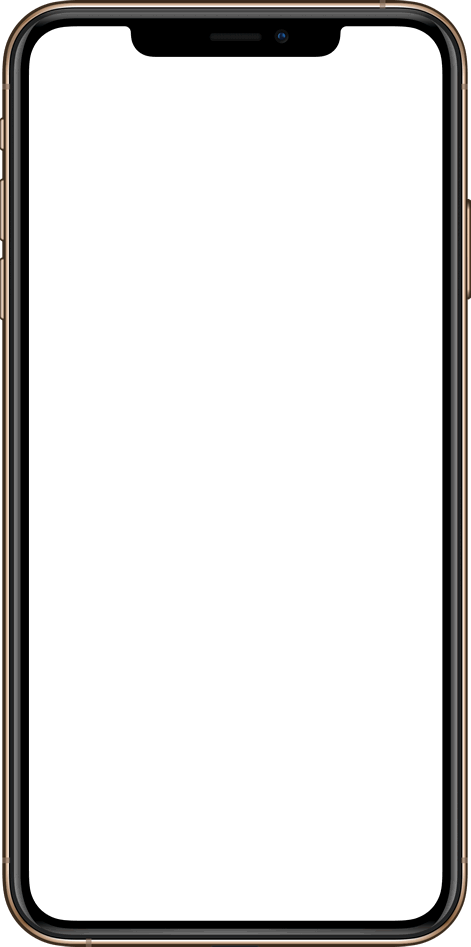
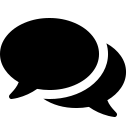
Keep in touch with your friends with a full messaging system that lets you chat one-to-one; a group or just those mates that are attending an event you’re going to.
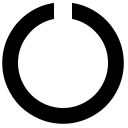
We all have different circles of friends. The locals; our sports fans or our after-work mates. Create unlimited groups of friends to keep the chat on-topic.
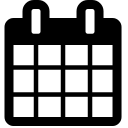
View events and plans for the entire month. Boozr can optionally save a reminder in your phone’s calendar so you’ll never miss another date.
Frequently Asked Questions.
Press Releases.